How to Use MyCena
MyCena is an online service where you can keep multiple accounts for all your apps, websites, etc. By installing the app, you will be able to create an account, log in with your credentials, and use the application on any device.
How to use MyCena:
When installing the app, you need to set up an account first. On the first screen, you need to choose a username, password, and security. Then you need to choose the device you want to connect to and click the "Configure" button. The next step is to open the MyCena web extension on your desktop, and enter the credentials you set for your account.









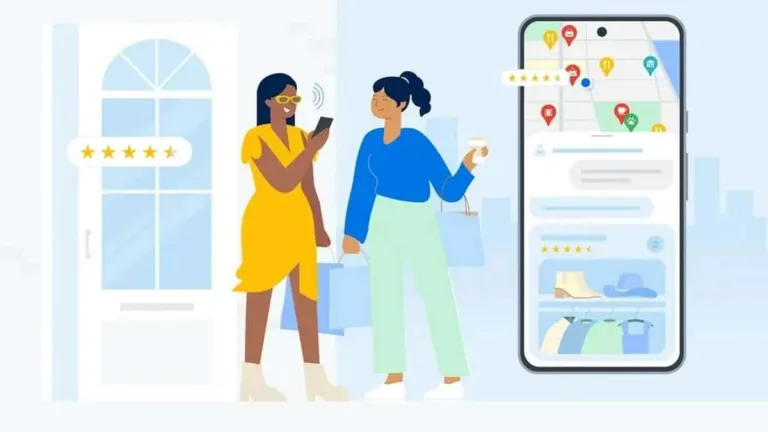
User reviews about MyCena Fortress Extension
Have you tried MyCena Fortress Extension? Be the first to leave your opinion!